Want to download Instagram photos, videos, story, reels, and IGTV? Here are the apps that can easily download or repost Instagram stories…
One of the most popular Social Media platforms with over one billion monthly active users. Instagram has captured the majority of Social media usage, thus opening tremendous opportunities for brands to expand the business.
Instagram has fixed its roots as King of Social media to share visual content all across the world. With billions of people visiting one platform, it gives rise to tons of opportunities to generate leads with the best eye-popping content.
Many users have been using multiple tactics like using correct Hashtags, running Instagram ads any many more to reach potential customers, but with the help of the right tools, it will be a piece of cake to grow the following of Instagram.
At present, users are trying to master Instagram platform by using various types of supporting apps.
With no further ado, we will deep dive right into all the categories which will help you improve your Instagram profile.
Table of Contents
1. Best Apps for Instagram Pictures
Sharing the best visual content requires dazzling effects in your post, which sets it apart from all the conventional posts, thus helping your brand to communicate effectively.
To portray the best quality & professional content, the only thing you need is your smartphone and some best apps for Instagram Pictures.
1. VSCO
VSCO, also known as VSCO Cam, is a mobile app for editing and rendering pictures for android and iOS. The name stands for Visual Supply Company Application, which captures photos and allows users to edit them with tons of filters and tools.
It is popularly known for creating astonishing photos within few taps. VSCO app is widely used by many Instagram Influencers and is considered as the core of every Instagram strategy.
Use VSCO app’s editing tools like Contrast and Saturation to make your photos pop or use Grain and Fade to add texture and mimic analog shot effects. Adjust or experiment with your picture perspectives with Crop and Skew.
VSCO app offers an enormous library of filters and tools in the premium features, providing immense options for editing and designing your photos to make them stand out of crowd.
VSCO app offers 10 free preset filters that give a perfect professional touch to your content. With the premium tools, you can use up to 200 preset filters and features.
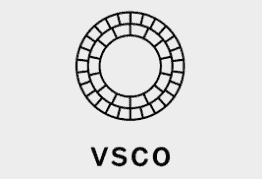
2. BeFunky
BeFunky app is a photo editor to create amazing graphic designs and edit your photos with tons of tools and features. It is also known for BeFunky collage and BeFunky photo editor in the content marketing industry.
BeFunky Photo Editor is the most feature-filled photo editing app in the world. BeFunky collage maker comes with a plethora of in-built photo frames, creative goodies, and stickers.
The best part of using BeFunky app is that you don’t need to register for using the app and you will NOT experience any Adds, and watermarks to use the free version.
BeFunky collage maker offers you to touch up your photos all the way down to the pixel with state-of-the-art red-eye reduction, blemish fixer, flash spot remover, and teeth whitener tools.
It offers over 32 free effects included: Summer, Viewfinder, Tilt Shift, Sketch, Gritty HDR, Orton, Old Photo, Cross Process, DuoTone, Vintage, Pop Art, Instant, Chromatic effects.

3. Snapseed
The app is a power bag full of tools and features to render your image to the next level. Snapseed editing app will allow you to polish your photo with a brush, so you can perfect the details of each photo.
Snapseed background can be edited using the Lens Blur tool, which adds a beautiful Bokeh effect to images (background softening), ideal for photographic portraits.
It is used as a photo editing Instagram app, which works on both JPG and RAW files, which makes it a flexible tool for professional users.
There are 29 Tools and Filters in Snapseed app including- Healing, Perspective, Structure, Brush, HDR, and many more.
Snapseed app’s Stacks feature is another great spotlight, letting you save groups of filters as a template. These Stacks can then be applied to future photos, giving your entire feed a consistent look and saving you time.

4. Canva
Canva app allows you to create visual content right from scratch. You can create great visuals as per your imagination with multilayer features to grab your followers’ attention.
Canva app is a versatile graphic design app, photo editor, video logo maker, poster maker, and video editor. It can be used to design your Instagram Highlight cover, Instagram Story, post or video collage, or YouTube intro maker.
Using Canva app, you can create – outstanding banners for your social media accounts, canva resume is also one of the features used by many, using tons of canva templates, you can easily customize your post, story, reel, and video.
With Canva’s simple interface, Canva app is also known as Canva logo maker with no need for a tutorial. In Canva app, you can create a design with a blank canvas, or save time when you use any of the available 60,000 FREE templates created by professional designers.

5. Adobe Lightroom
Lightroom is a free and powerful photo editing app with tons of features for the best user experience. Lightroom presets filters are widely used and users can share their masterpiece with others in the Discover section.
Easy image editing tools like sliders and filters for pictures simplify photo editing. Retouch full-resolution photos, apply photo filters or start photo editing wherever you are.
Finesse details with the advanced picture editor. Control images with selective adjustments. Remove almost anything with a touch of the Healing Brush. Local Hue Adjustments as a part of selective edits let you alter hue and saturation with precision and elevate your photos.
Adobe Sensei harnesses the power of AI to tag and organize photos based on the objects or people that are in them. A quick search for “mountains” or “Maria” will display all the relevant photos.
The Lightroom image editor is the best cloud-based service for photography lovers.
Retouch full-resolution shots and have originals and edits backed up to the cloud, ready to access anywhere.

2. Best Apps for Instagram Videos
The majority of Instagram Business accounts need an introduction video for their customers, which reflects the main Mooto and Work of the Organization. There is always a need of making the best captivating videos for your business’s social media accounts.
But for that, you don’t need to hire any professional videographer, as you can shoot the video in your mobile device camera and give it a proper high-quality professional look with the help of best video editing apps.
You Must also read – 11 Best Free Video Editing Apps For Android Without Watermark
1. Boomerang from Instagram

This app is created by Instagram and allows users to craft GIF videos from a collection of photos. Boomerang video maker comes with only one button and creates the looping video and shares it with your friends.
Tap it once and Boomerang does the rest, shoots a burst of 10 photos, and turns them into a delightful mini video like a GIF. Just keeping it simple without any editing and tools.

2. Hyperlapse from Instagram
This free Instagram app on iOS helps you capture high-quality time-lapse video, without having to carry around bulky photography equipment. You can capture video by using your phone, and the app stabilizes the captured video using Instagram’s in-house stabilization.
You can also speed up the video to 12 times the original speed and capture your bumpy trail run and share your 5k in 5 seconds.
Hyperlapse video app allows you to take time-lapse videos (even while you’re in motion) which were previously impossible without bulky tripods and expensive equipment.
Hyperlapse Instagram video editing app’s simple design lets you focus on shooting and, with a few quick taps, you can edit the speed of your videos and share them on Facebook and Instagram.

3. Inshot
This is one of the best video editing apps used by professional Instagram users for growing their business and followers. It offers multiple aspect ratios so that you can select the best visual for your Instagram audience.
Inshot video editor can quickly set up a theme and style from pre-installed templates, which then can be drafted according to the best user experience.
Inshot video maker allows you to add the background music perfectly syncing with your video. It offers 55+ transition effects, such as Fade in/out, Glitch, Light, Ghost, Slice.
This full package of Inshot video editor app makes the ultimate image Instagram ready within few taps.

4. Quik by GoPro
Quik app is an automatic video editor created by GoPro camera, which is available for both Android and iOS. Its AI automatically selects the best photos and video clips from storage and adds beautiful transitions and effects which perfectly syncs to beats of music.
Quik video editing–The fastest and easiest way to make exceptional videos on your smartphone. Quik free video editor can create high-resolution awesome videos with just a few taps.
Only the rare video editing app like Quik video maker comes with 23 pre-made templates, each with a variety of filters, transitions, graphics, and fonts.
You can add multiple layers to your video as custom text and emoji. Quik video recorder is as easy as one-click recording and editing your video with best-in-class visual effects.

5. Magisto Video Editor
Magisto video editor app can help you create a mini-movie in just a few minutes. It has an in-build AI interface that captures all the details and finds the best breathtaking moments of your footage to create a video that resonates with followers.
In the latest update for Magisto video editor app, you can use ready-made templates for any occasion such as Birthday Greetings, Event Invitations, Anniversary Announcements, and much more.
Now you can also embed some fun to your videos with hundreds of colorful stickers 😻🦄🍇. With the addition of 5 new styles and 21 new templates, users directly visit Magisto birthday video mode for best edits, effects and transitions to take your clip to the next level.

3. Best Apps to Download Instagram Stories
Many of our friends and family visit some fascinating places where you truly want to go and you try to save and download Instagram stories to remember the place or location. But Instagram does not allow its users to download Instagram stories or download Instagram video.
Thus to resolve this problem, we have made a list of best apps for download Instagram stories, videos, and reels.
1. Story Saver for Instagram
To save stories of your followings on Instagram, you can download Instagram Story Saver app. Using Story Saver, you can download Instagram stories on your device and even post them to your Instagram page.
This app can find your favorite artists’ old stories, which makes it easier to collect their old pics and memories. It allows users to select a saving location or folder for the user, or hashtag, or specific location to save images/videos.
Story Saver becomes very handy as it quickly saves stories for Instagram, reposts stories for Instagram, and download Instagram stories on your device. This also allows you to browse stories from your feed or even search stories of a user.

2. Reposter for Instagram
If you have an iPhone, you just need to install the Reposter to download Instagram stories, videos, and Reels.
It functions the same as the Story Saver app. All you need to do is just download, log in and search for your desire stories or videos you want to download. Within few taps, your story will get downloaded to your device.
Reposter is the easiest way to repost photos, videos, stories, and IGTV videos to Instagram with added features like- Optically added attribution, copy caption, and with no watermark.

4. Best Apps to Increase followers on Instagram
Every business is coming online to improve its customer reach. Thus, if you want to expand your business and get more customers or clients, you need to increase your followers, thus you can convert your followers into leads and then to customers.
We have the best apps to Increase followers on Instagram by proper marketing and using correct techniques like correct usage of hashtags.
1. GetInsta App
GetInsta is one of the most rated and loved app which is used by many Instagram users to increase their followers and reach on their Instagram profile.
With GetInsta you will easily get 100% FREE and high-quality real Instagram followers and likes. It also helps in tracking new followers and lost followers, and get a comprehensive analysis of your Instagram account and your posts’ performance.
No matter if you are trying to boost your real followers as fitness model, travel blogger, fashion content creator, vlogger or even sports and photography, GetInsta is there for you to help.

2. InsEnGage App
InsEnGage is an app to increases your followers with right technique and by using correct -relevant hashtags. According to InsEnGage the key in increasing your followers is by regularly posting the content on your Instagram profile.
Posting regular content will improve the engagement between users and your profile and by using relevant hashtags users will relate your content in much better way.
InsEnGage schedules the time to post regular content on your profile. After doing a lot of research, it points out to the positive outcome of when you post a lot, the more popularity you engage.

3. FollowInsta
FollowInsta app is designed for increasing the followers on Instagram profile. You can easily get 100% FREE and safe Instagram followers and likes.
Within just few simple steps, you will get real followers for free. The platform also support you with coins which can be redeem to get additional followers and likes on your profile.
After sign up, you will get tons of real followers (No BOTS) within 24 hours for free. Just you need to take care about your profile settings. Your profile must be public.
You can check the performance of your Instagram account, including the growth of followers, likes trends, managing the people you are following.
You can also manage multiple Instagram accounts on this app. To protect your privacy, it builds a thorough security system and your information will be perfectly secured.

Conclusion
We have provided the list of best possible apps you need to know to enhance and increase your Instagram engagement with your followers.
We have covered the major and most searched segments like – Best Apps for Instagram Pictures, Best Apps for Instagram Videos, Best Apps to Download Instagram Stories, and Best Apps to Increase followers on Instagram.
Please let us know in comment section about your views on this article and also let us know which tactic you used for your Instagram profile.
Cheers😁❕



Great Post. Really Informative.